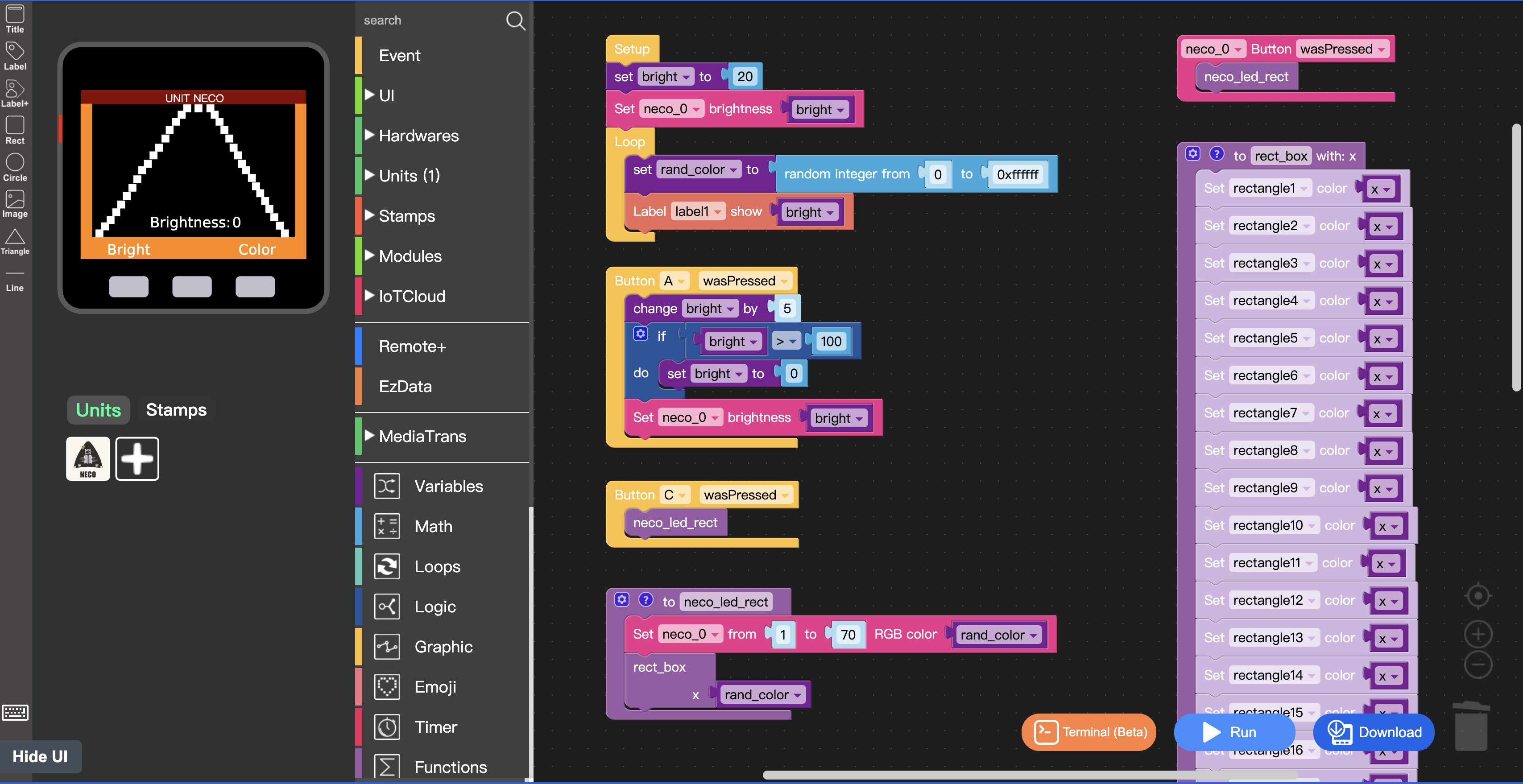Unit Neco
SKU:U163

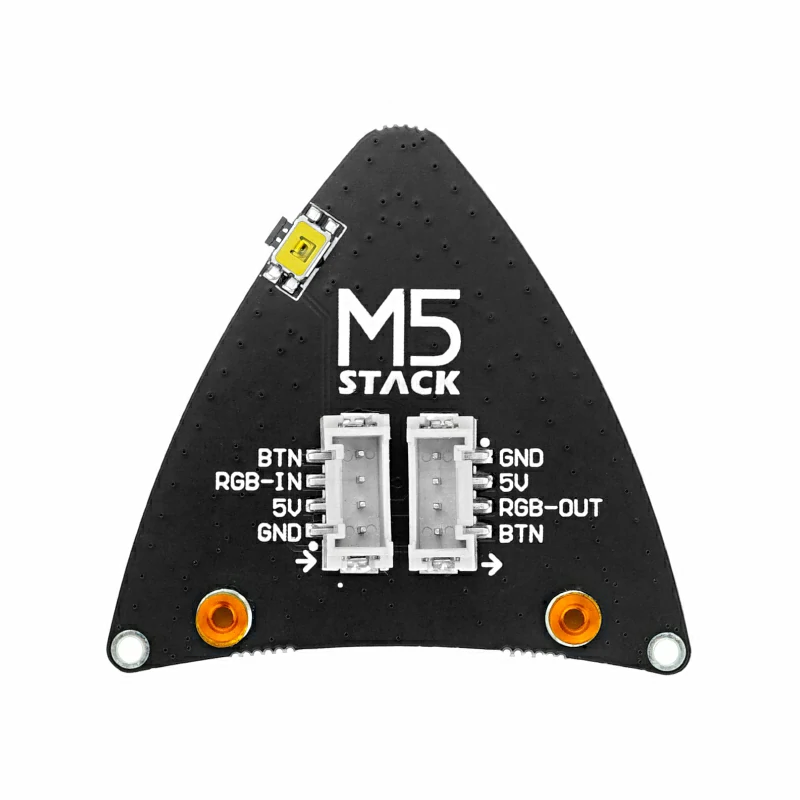

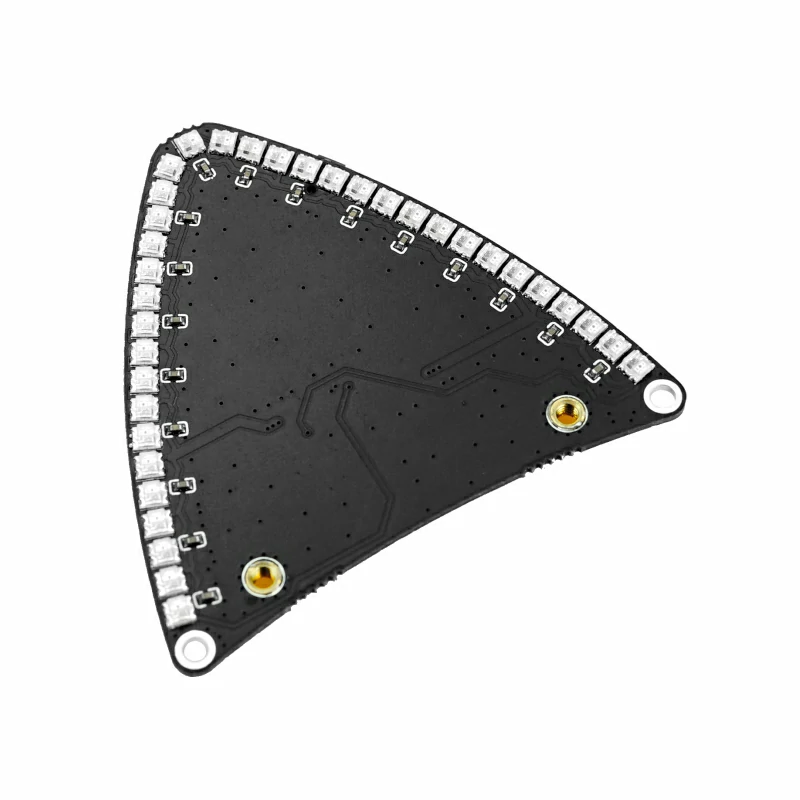
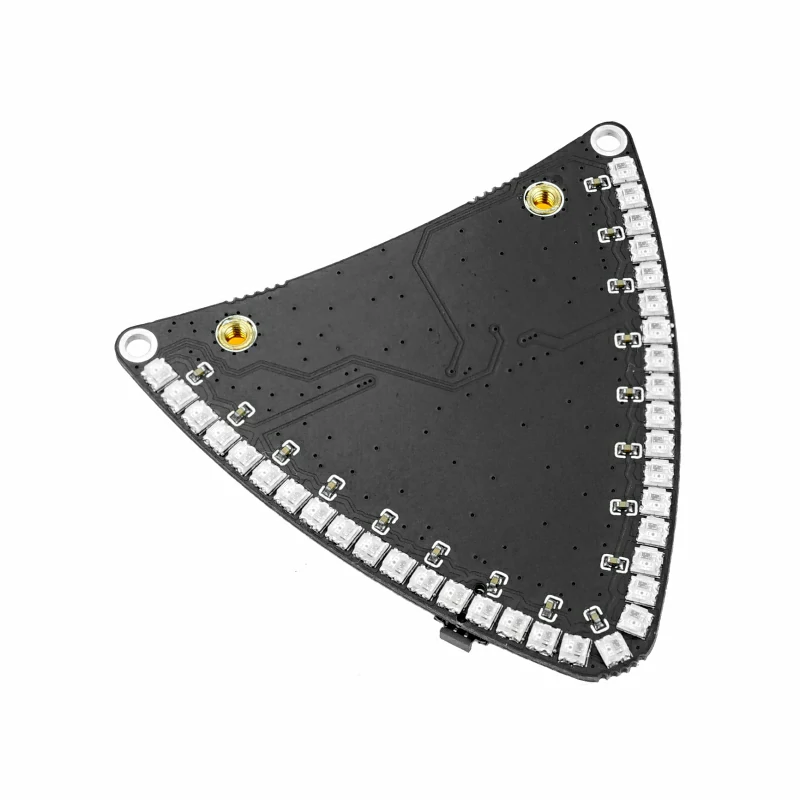

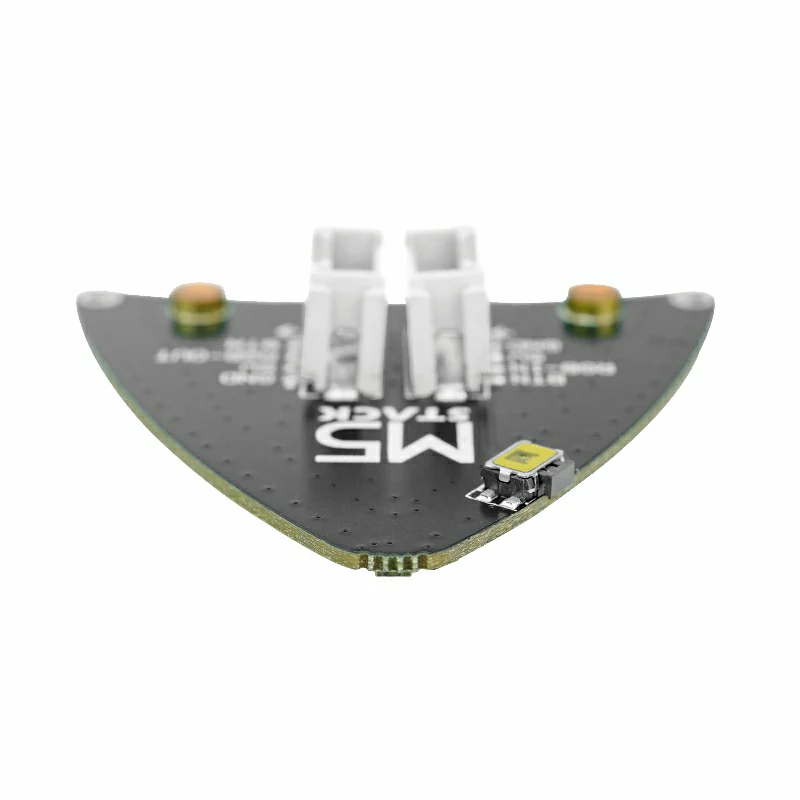
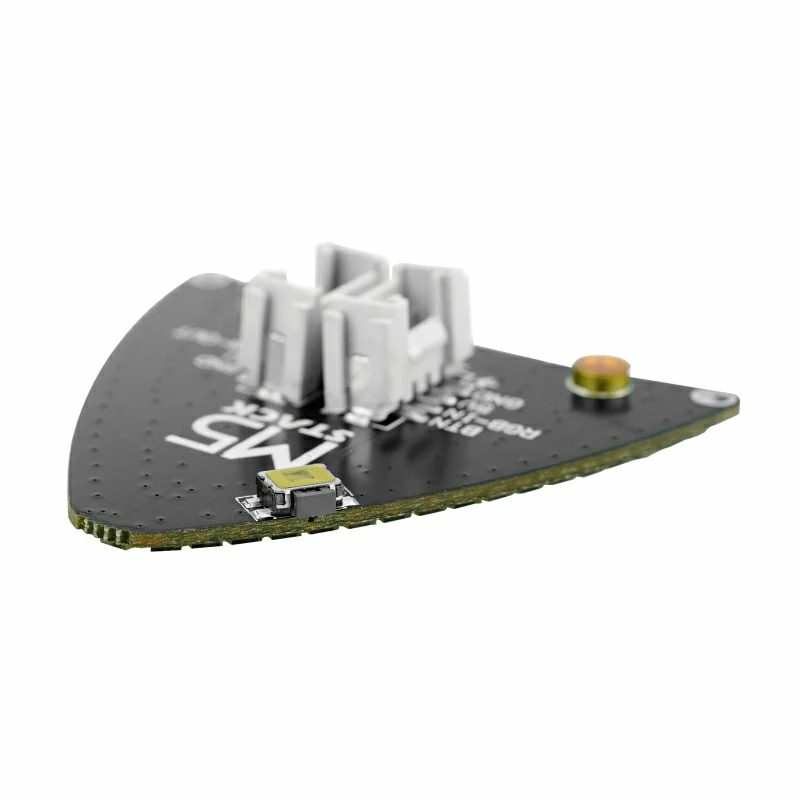


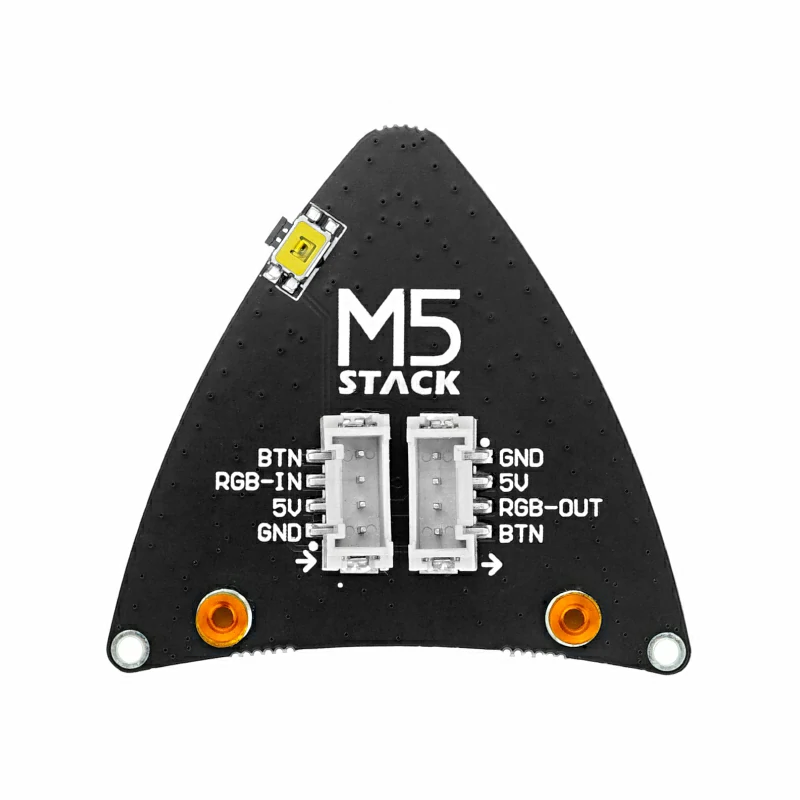

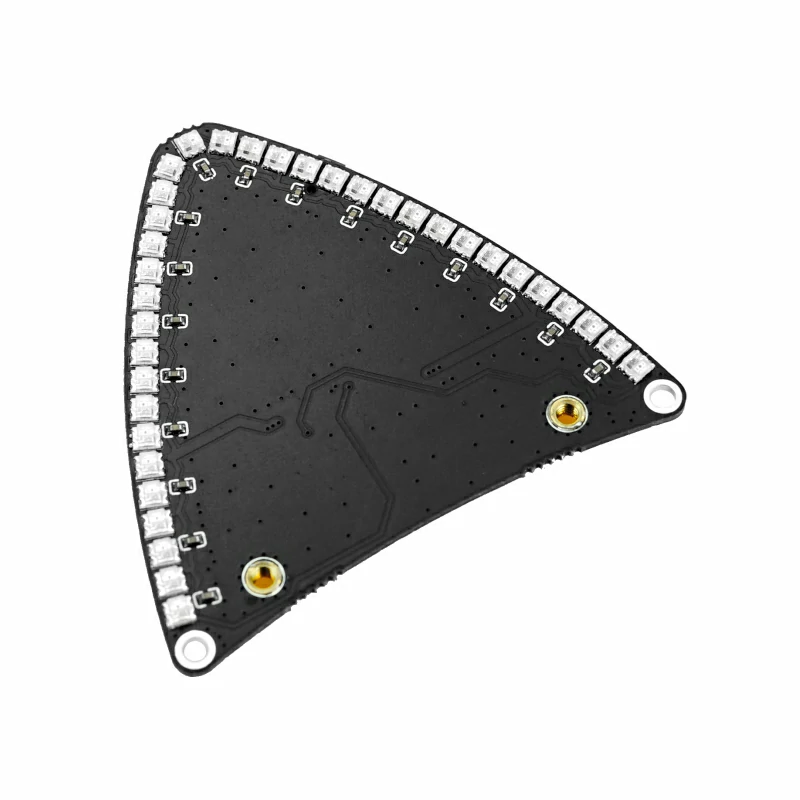
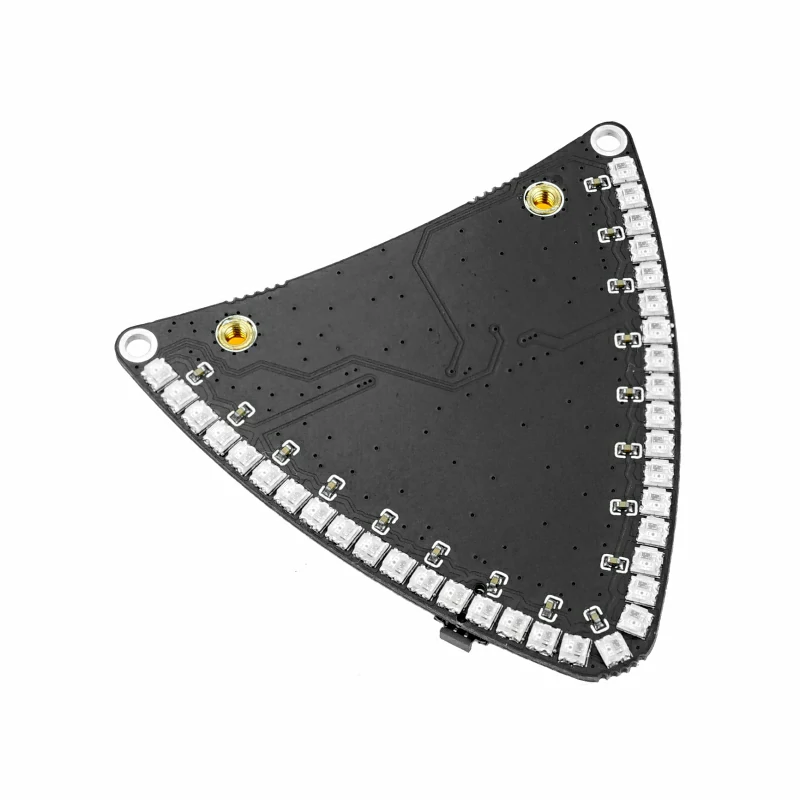

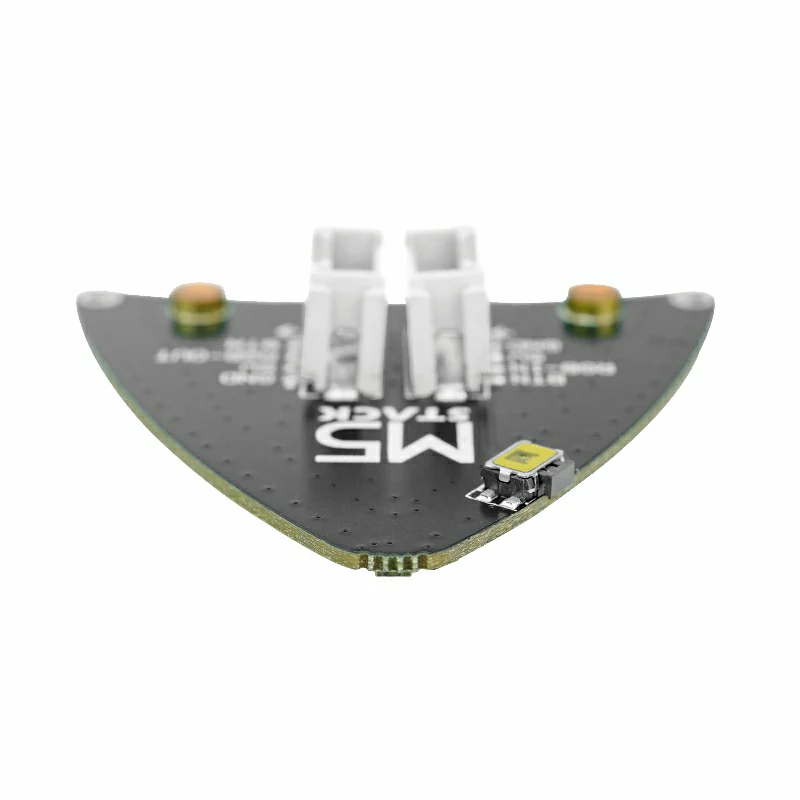
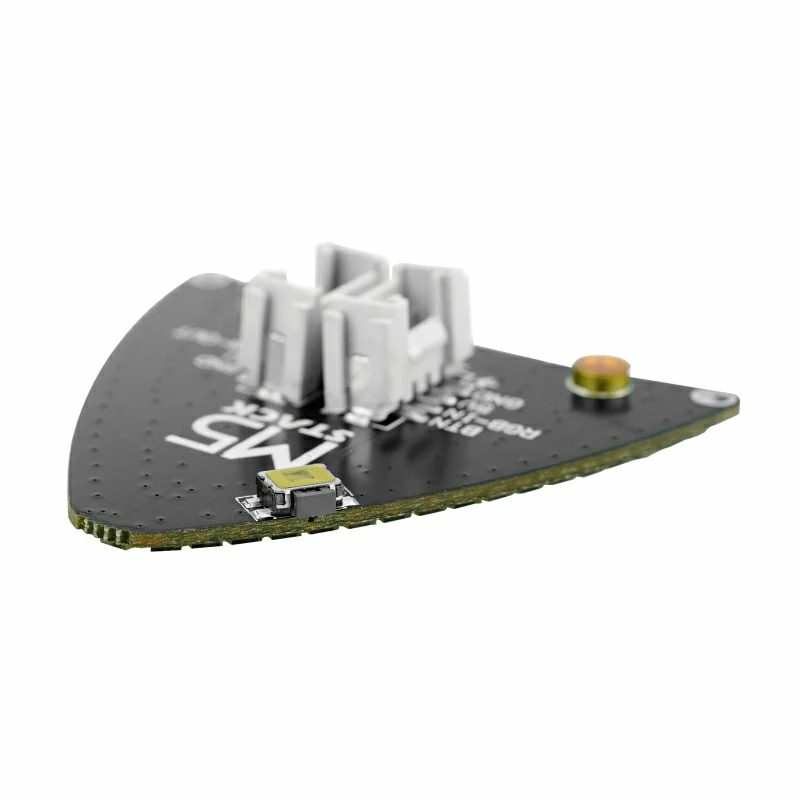

説明
Unit Neco は「猫耳形状」の RGB ライトパネルユニットで、35 個の WS2812C-2020 RGB LED を搭載しています。M5 ホストとの接続やさらなるユニット拡張用に 2 つの 4pin Grove ポートを備えています。また、タクトスイッチ が付属しており、ホストとのインタラクションや異なるライティングエフェクトの切り替えが可能です。家庭装飾、パーティー演出、ステージパフォーマンスなどのシーンに適しています。
全点灯状態を長時間続けないでください。LED が焼損する恐れがあります。輝度は 20 前後に設定することを推奨します。
特徴
- WS2812C-2020 RGB
- HY2.0-4P
- タクトスイッチ
- 複数プラットフォーム開発に対応:
- UIFlow
- Arduino
含まれるもの
- 2 × Unit Neco
- 1 x HY2.0-4P Grove 接続ケーブル(20cm)
- 1 x HY2.0-4P Grove 接続ケーブル(1m)
- 2 × プラスチックコーティングワイヤー
アプリケーション
- 家庭装飾
- パーティー演出
- ステージパフォーマンス
仕様
| 仕様 | パラメータ |
|---|---|
| LED | WS2812C-2020 |
| 各 LED 消費電流 | 5mA |
| 輝度レベル | 256 段階輝度表示 |
| 接続方式 | シリアルカスケードインターフェース |
| 動作温度 | 0-85°C |
| 色数 | 16777216 色 |
| 製品サイズ | 44.6 x 43.0 x 10.1mm |
| 製品重量 | 9.6g |
| 梱包サイズ | 99.0 x 66.0 x 27.0mm |
| 梱包重量 | 52.8g |
回路図
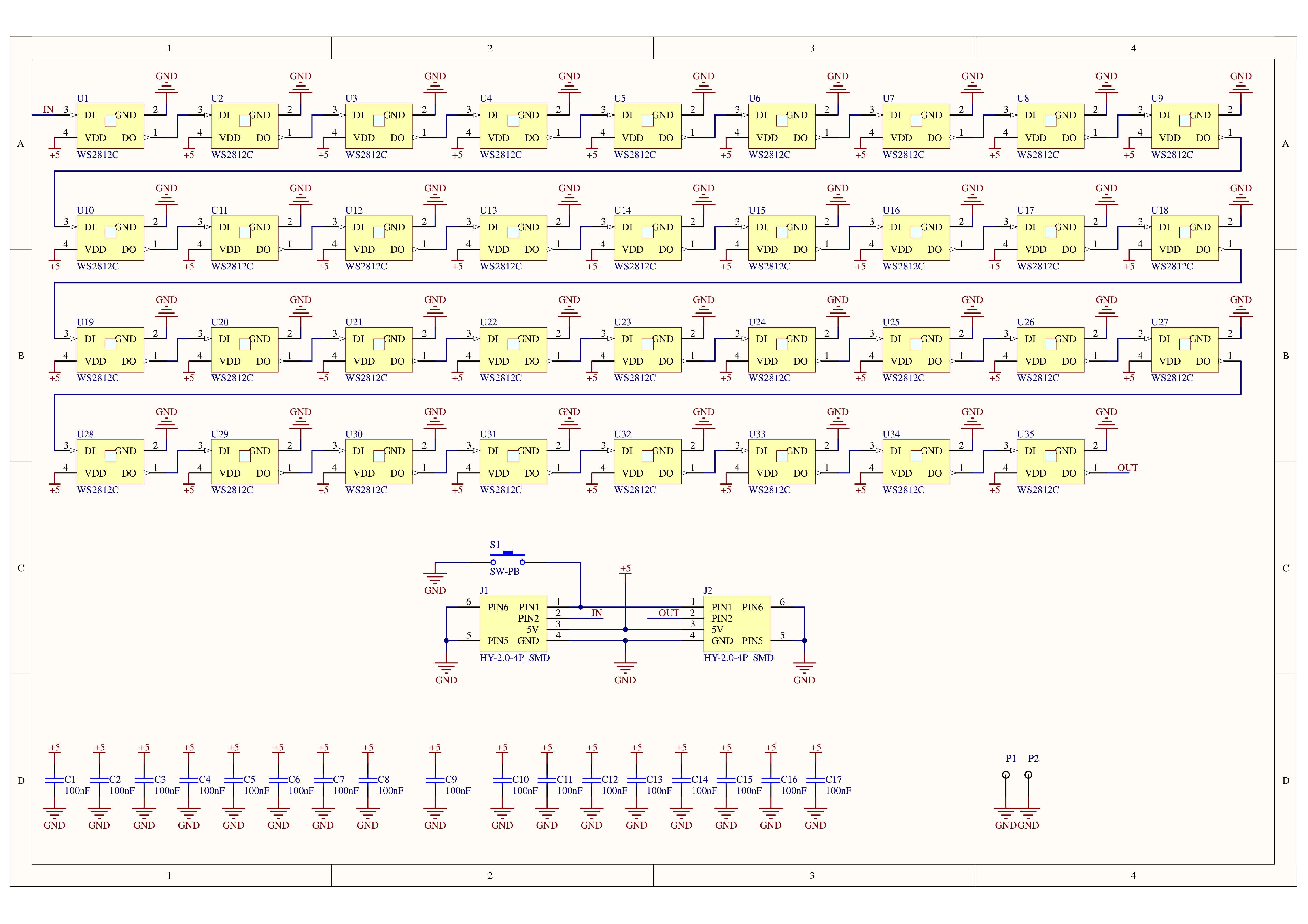
1/1
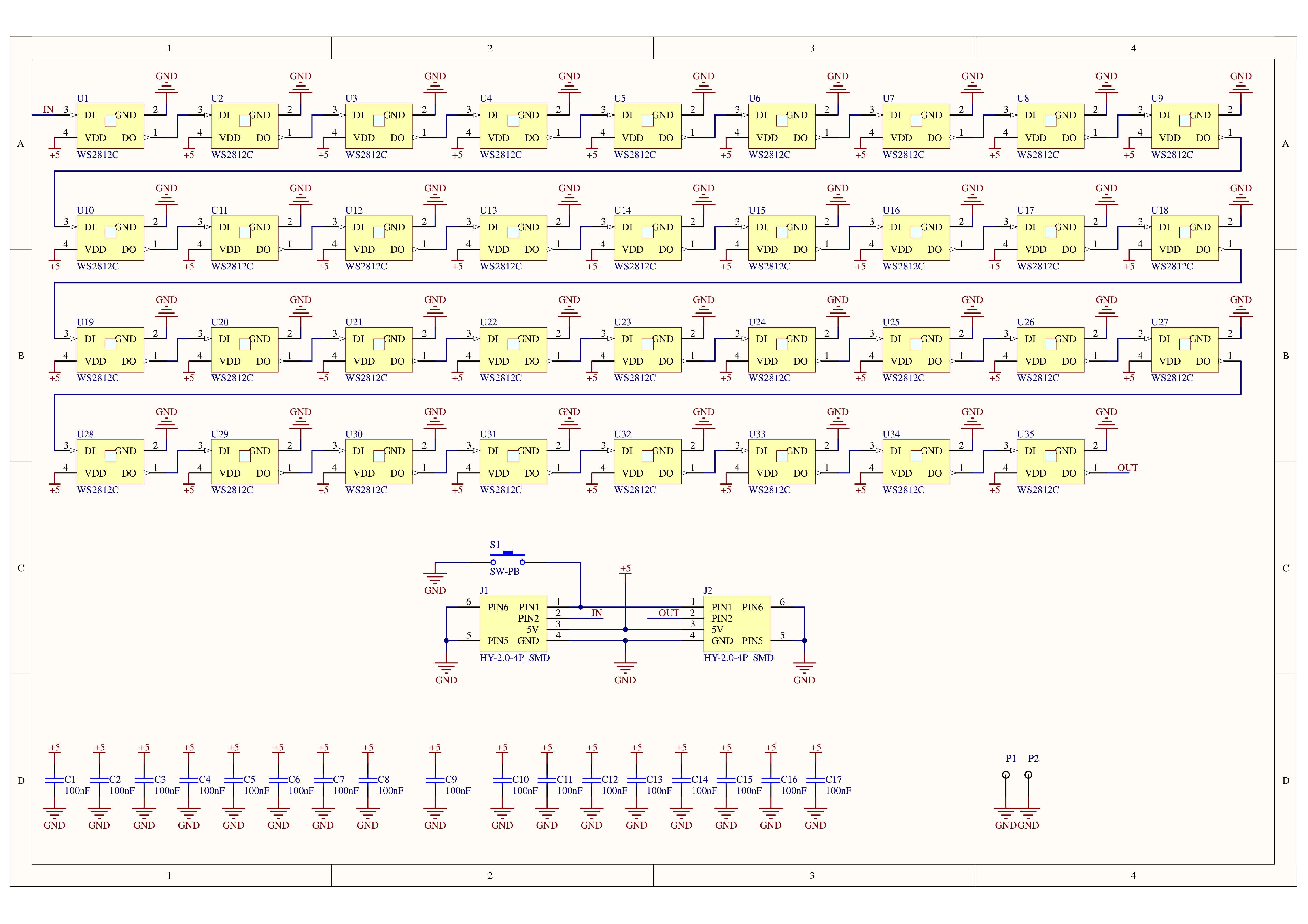
ピンマップ
Unit Neco
| HY2.0-4P | Black | Red | Yellow | White |
|---|---|---|---|---|
| PORT.B | GND | 5V | DATA | BTN |
製品サイズ
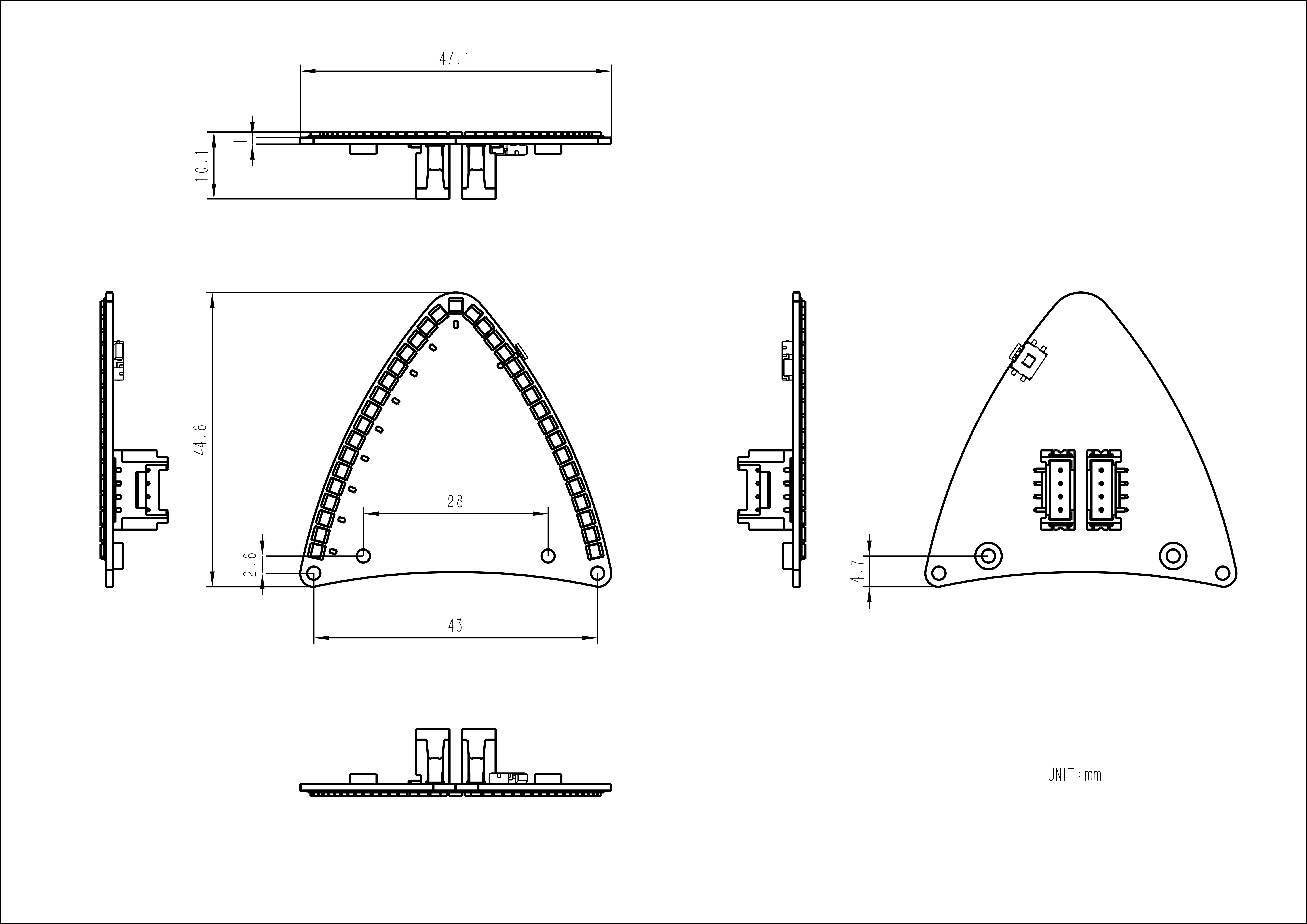
3D
データシート
ソフトウェア
Arduino
#include <Adafruit_NeoPixel.h>
#define PIN 2 // M5AtomS3
#define NUMPIXELS 70
Adafruit_NeoPixel pixels(NUMPIXELS, PIN, NEO_GRB + NEO_KHZ800);
#define DELAYVAL 100
void setup() {
pixels.setBrightness(20);
pixels.begin();
}
void loop() {
pixels.clear();
for (int i=0; i<NUMPIXELS; i++) {
pixels.setPixelColor (i, pixels.Color(244, 24, 208) );
}
pixels.show();
}UIFlow